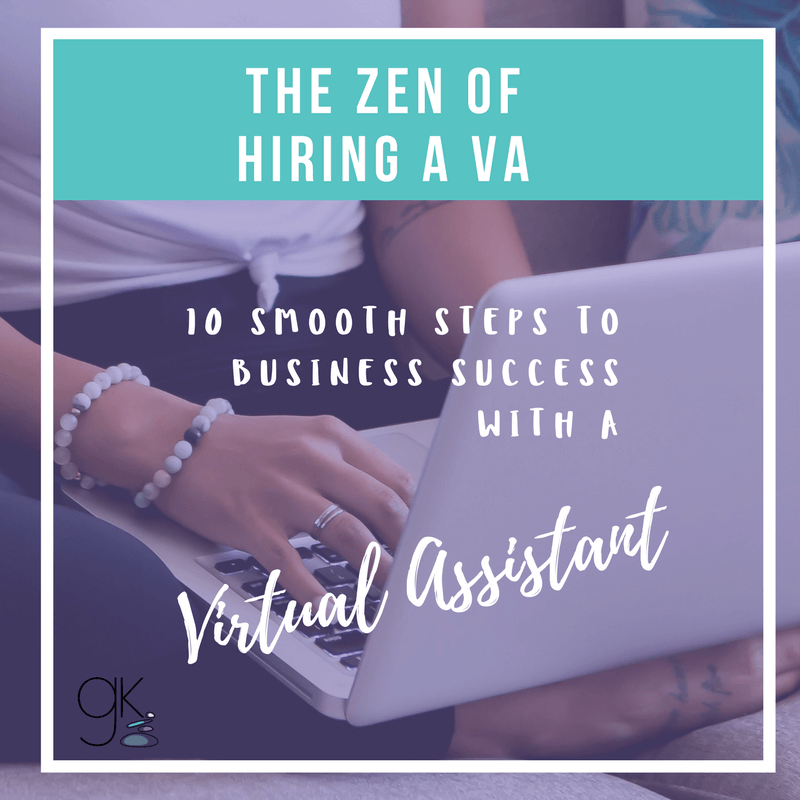As a business owner, you are probably a member of several (hundred?) Facebook groups. Facebook groups can be an awesome way to network – meet your peers, talk to your target market, get help, offer advice, create relationships.
The problem with Facebook group networking is that it can really burn through your time.
So I’m going to show you a system that not only cuts out time-wasting, it also encourages you to do more quality networking on a regular basis.
There are so many groups out there, many with their own theme days and rules. Often you find yourself jumping in to share some news or get some help, but you discover that the theme day doesn’t fit with what you want to say.
Or perhaps you are a member of so many Facebook groups that you are spending a lot of time bouncing around from group to group. You seem to remember that there’s a group out there somewhere that is perfect for what you need today. Problem is, you can’t recall which one.
Get organised with Facebook group networking to make it really work for you
If you’re like some of the healthpreneurs, soloists and digital nomads I speak to, you’ve made some kind of system for organising your Facebook group and other online marketing activities. After all, we must be organised as business owners, right?
Many business owners use a spreadsheet for tracking Facebook group networking. It’s the default we all begin with when thinking about using a tracking tool. A spreadsheet is definitely better than scrabbling around in the dark.
Others have used their calendar and calendar reminders to stay on top of it all.
But a spreadsheet is clunky and manual, and your calendar can get easily clogged with all your online networking tasks.
So I’m going to recommend that you use the (free) task and project-management tool Asana to blitz this important business activity.
Use this creative Asana system to manage your Facebook group networking for business
Here are the steps for using my Asana system to stop wasting time and get the most out of Facebook group networking:
- Create a new project called Facebook Group Networking.
- Make task headings for each day of the week, then another heading for “Any Day”.
- Pull up all the Facebook groups you’d like to hang out in on the regular, each in their own browser tab. Be sure you’re on the group home page.
- Starting with the first group, check to see if it has a daily theme. (If not, go down to your Any Day section and create a new task under this section. The task name is the group name. In the task description, copy and paste the group URL and any notes you’d like to easily see about this group.)
- When you’ve found a list of the group’s daily themes, create a task for this group for every day. The task name is the name of the group. Do this for every day for which the group has a dedicated theme. Many have themes for every day, plus an “any day” theme.
- Copy the group URL. Go through and paste it in the description of each daily task.
- Now copy and paste the details of each day’s theme in the relevant task description.
- Once you have your week set out for all the themes for this group, go ahead and set recurring due dates if you wish. Mine recur at 8am each day.
- Repeat this process for each group that you want to be active in.
- Each day, you can instantly see what each group has going on. Simply log into Facebook then click on the links you’ve added into your task descriptions. Head in to each group and wow them with your totally on-topic excellence, tick off your tasks and you’re ready for tomorrow!
Video tutorial: Using Asana to manage your Facebook group networking
I walk you through the whole process in this video!
Hope this has been helpful. Leave a comment for me below and let me know if you’ll be using this process.
Free Guide: The Zen of Hiring a VA
These 10 smooth steps show you how to begin working with your new VA in a harmonious, productive and Zenful way.
Sound good? Grab it now!