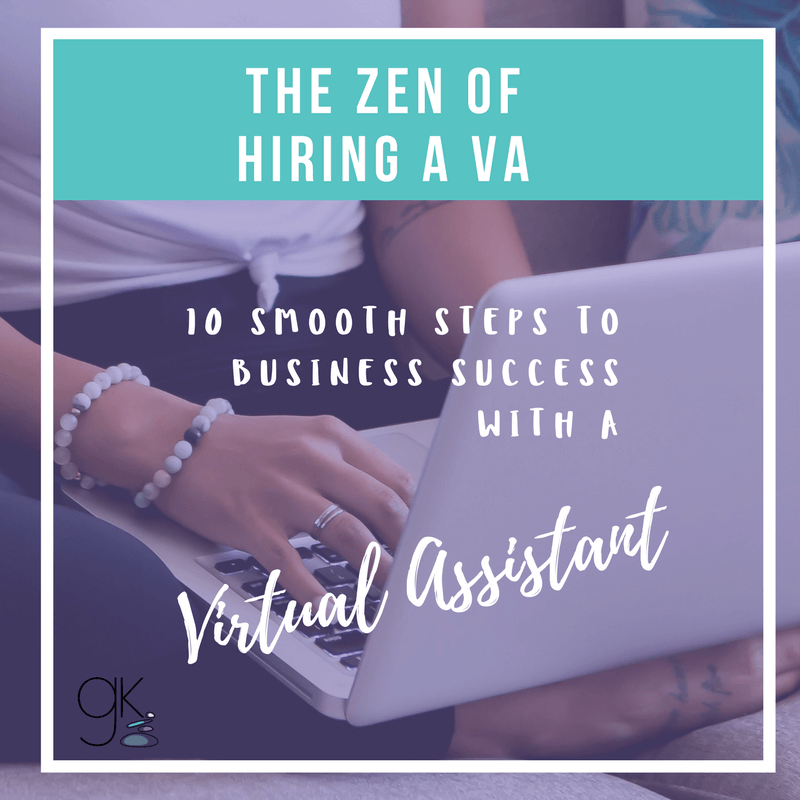I like to share news of cool stuff when I hear it, so today I’m letting you know about Canva’s new feature: you can now animate your images. Sweet!
If you’ve never used Canva before, it’s an image design tool that is easy to use. It’s a big hit among entrepreneurs because images can make a big difference in getting your content noticed and shared. Canva allows you to make striking and pretty designs for your blog posts, social media, lead magnets – almost anything.
If you have a Canva For Work account (that’s the pro account), you can now animate your designs to make them even more eye-catching! This means you can create GIFs (very short movies that repeat on a loop) and share these moving images where they are supported:
- On your blog posts or website
- On Twitter (a great place to send out GIFs)
- On Tumblr.
Facebook supports GIFs but you first need to upload them to a site like Giphy, generate a link and you can then add the link to a Facebook post (it won’t be animated in your preview but when you publish it, it will animate).
You can also upload short movies to Instagram and they will run on a loop so they behave a lot like GIFs. When you create your animation in Canva, you can opt to download it as an MP4 movie and this will work on Insta.
Cool huh? Here’s a little tutorial from Canva about this brand new feature.
(I’m not affiliated with Canva in any way, I just love the platform and thought you might too.)
Cheat Sheet: How healthy is your content?
Grab a copy of The Content Health Check – a detailed cheat sheet for women wellness entrepreneurs. In just 15 minutes, this robust checklist will check the vital signs of your website, social media, mailing list, content calendar and more. Tick off your triumphs and know where you need help...and where to find it!